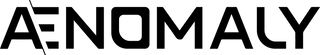How to Setup and Operate Your SwitchGrade
The SwitchGrade was designed to take the compromises out of your riding experience so you could change seat tube angles and saddle positions without stopping and using tools. Want goat-like trail bike climbing efficiency on your burly enduro steed? Flick the lever, SwitchGrade's got your back. What about turning that same enduro into a steezy mini-DH park bike with more room to move? Again, just grab the lever and send it!
We made operating a SwitchGrade easy so you can focus on the goods.
How To Operate A SwitchGrade
Watch the YouTube Video above to get an idea of how it works.
Before operating the SwitchGrade, ensure you are either off your bicycle or not fully seated with your entire weight on the saddle. WARNING: Do not attempt to operate the SwitchGrade when traveling at speed or during excessively technical terrain, whether ascending or descending (ie lots of rocks, roots, steep grades etc), or you risk serious damage to your property or serious injury or death.
STEP 1 - Place palm of your hand on the nose of saddle and locate SwitchGrade Lever.
STEP 2 - Pull and hold the Lever up and choose one of the following:
- To lock into Climb position, slide SwitchGrade forward into front index slot
- To lock into Descend position, slide SwitchGrade rearward into rear index slot
- To lock into Flat (neutral) position, slide SwitchGrade into middle index slot
STEP 3 - Release Lever until lock engages. You will feel and hear a click.
Setup Tips For The Way You Ride
SwitchGrades were purpose-built to offer a 22 degree range of motion, allowing user-customized options for the way you ride, where you ride, level of fitness, expertise, and general preferences. Customization is accomplished through independent settings for micro-adjustment and "macro" adjustments.
SwitchGrades offer 3 locked "macro" positions beginning with the mid-point or Middle Index position. This 'base' setting controls the 2 remaining positions:
- The front or "Climb" position which is fixed at -10 degrees from mid-point
- The rear or "Descend" position fixed at 12 degrees from mid-point
Let's run through some examples
Example 1: "Tyler" - loves huge days and backcountry epics
Tyler set his middle (aka 'base') position to -5 degrees using his seatpost's native 2-bolt micro-adjustments system giving him:
- a -5 degree setting which he uses for moderate slopes, flatter sections of trail, and undulating trail sections
- a -15 degree 'bail-out' setting reserved for super steep pitches
- a +7 degree nose-up position for descending
Example 2: "Dex" - trail builder/rider, occasional enduro racer
Say hello to Dex. He's a steezy balls to the wall rider who doesn't mind 'suffering' the climbs but definitely is in it to make the most of the downhills. His favourite line choices are the ones your dentist wouldn't recommend. Dex's bike of choice is a stout enduro bike with 165mm travel in the rear setup for big hits and speed. He prefers a balanced SwitchGrade tune to make climbs bearable and get the most out of downhill, airs, and berm smashing.
SwitchGrade tune:
Dex chose to keep his middle base position at 0 degrees, dictated by the 2 bolt system on his dropper post. This gives him:
- negative -10 degree setting for climbing steep and moderately long climbs
- positive 12 degree saddle tilt to cancel the downhill slopes and give him tons of room to move over and around the saddle with style
- 0 degree neutral position for flat, undulating, and moderate climbs
How to Setup Your SwitchGrade
STEP 1 - Position your SwitchGrade in the middle index lock position.
STEP 2 - Use an inclinometer / level app such as Saddle Adjust (Apple and Android) or Angle Pro and place it flat on saddle. Position it where you would normally sit.
STEP 3 - Alternate between the front and rear fastening bolts on your seatpost until you find your desired "default" or "Base" setting. This will control the two other index lock positions.
Below is a table with some suggested settings. Choose what you feel matches your style of riding or trail characteristics. And remember, these are just suggestions - experiment away and let us know how you run your SwitchGrade!
To use the chart, simply focus on the "Default Base Setting" column (the Independent setting) and the two dependent index settings will automatically be set.
A few considerations / suggestions:
- The rear lock position (aka Descend) tilts the saddle up to optimize off-saddle maneuvers, while the front lock position (aka Climb) tilts the saddle down to optimize on-saddle maneuvers.
- Climbing with a SwitchGrade introduces new dynamics for which your body will naturally adapt to (eg. no more need to scoot forward onto saddle nose means open hip and torso angles). Pay attention to the details and try experimenting with saddle fore/aft adjustment, dropper insertions, and saddle elevation.
- Read the blog post "How to Unlock the Full Potential of Your Dropper Post" for more tips.